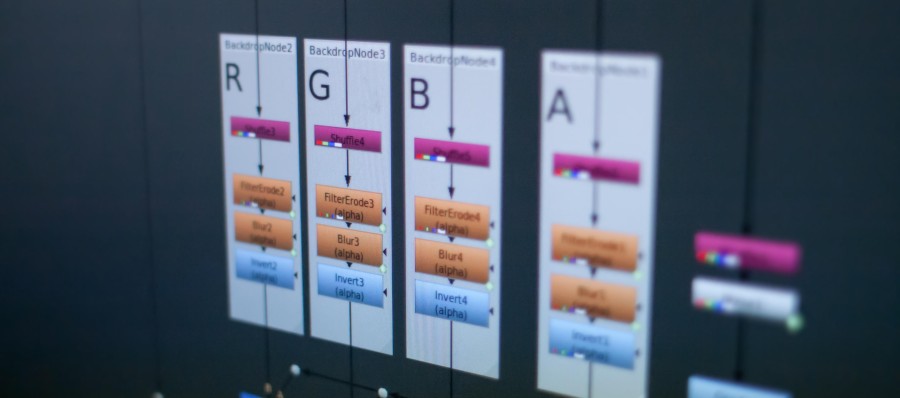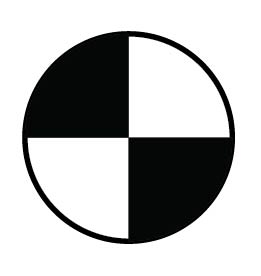Over the years, I have been making small tools for Maya and Nuke to help my workflow. I am currently polishing them so that they can be published. More coming soon!
Nuke EdgeNoise

Produces noise to roughen up the edges of a perfect mask. It works well on hard masks.
Options:
- channels: define which channels are affected
- size: determines the width of noise in the edge
- noise scale: deteremines the scale of the noise
- mix: dissolves the noise in the edge
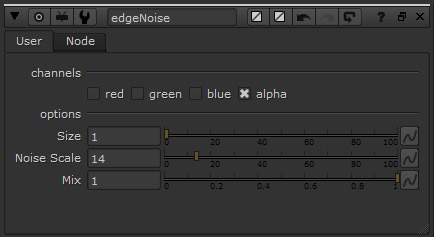
How to Install
To add the node to your interface, add the following lines to your menu.py file and add the node to your plugin folder (NukeX.XvX\plugins\)
toolbar = nuke.toolbar('Nodes')
AddedNodes = toolbar.addMenu('AddedNodes', icon='MENU ICON.png')
AddedNodes.addCommand('edgeNoise', 'nuke.createNode(\'edgeNoise\')')
Tracking Markers
In order to track points accurately, you want to make use of tracking markers. Markers come in a number of shapes and forms. Personally, I use either colored spheres or flat markers as seen above.
Flat Markers
Most of the time, flat markers will work just fine. These markers should provide sharp edges, in order to provide easy to track features. If you do not have printed markers with you, crosses made out of gaffer tape will work too. My markers can be downloaded here.
Sphere Markers
Spherical markers work well for points that move around a lot, because they always look the same on your 2D image, no mater from which angle you film them. Ping-Pong balls or Styrofoam balls usually work nicely. They should be colored in order to produce as much contrast between the marker and the surrounding as possible. If you put them on a green-screen, yellow coloured balls provide enough contrast in the red channel while being less visible in the green channel. Since balls are hard to glue onto a flat surface, I glue a Velcro strip to the balls, and tape the other Velcro piece to the wall.